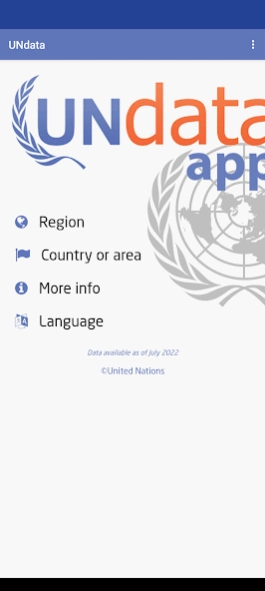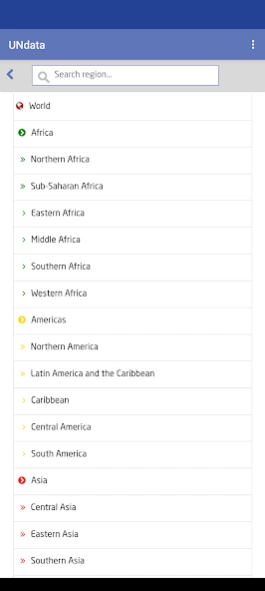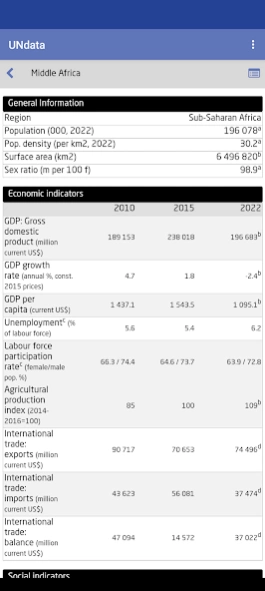UNdata 6.0
Continue to app
Free Version
Publisher Description
UNdata - 50+ statistical indicators for 30 world regions & 200+ countries/territories.
UNdata app is a free app produced by the United Nations that gives users portable access to a compilation of key statistical indicators organised into 4 sections: general information, economic indicators, social indicators, and environment and infrastructure indicators. The information is provided for 30 geographical regions and over 200 countries and areas of the world. With a simple and easy to use interface, this app enables users to quickly find each profile.
The latest version of the UNdata app is based on the 2022 edition of the United Nations World Statistics Pocketbook and contains data as of July 2022. The indicators have been collected from more than 20 international statistical sources compiled regularly by the Statistics Division and the Population Division of the United Nations, the statistical services of the United Nations, specialized agencies and other international organizations and institutions.
The app is multilingual with the option to present the information in one of the following languages: English, French and Spanish.
Please provide any feedback and suggestions regarding this statistical product, as well as the utility of the data, by contacting statistics@un.org.
About UNdata
UNdata is a free app for Android published in the Reference Tools list of apps, part of Education.
The company that develops UNdata is United Nations. The latest version released by its developer is 6.0.
To install UNdata on your Android device, just click the green Continue To App button above to start the installation process. The app is listed on our website since 2023-01-30 and was downloaded 1 times. We have already checked if the download link is safe, however for your own protection we recommend that you scan the downloaded app with your antivirus. Your antivirus may detect the UNdata as malware as malware if the download link to unstats.un.org.countrystats is broken.
How to install UNdata on your Android device:
- Click on the Continue To App button on our website. This will redirect you to Google Play.
- Once the UNdata is shown in the Google Play listing of your Android device, you can start its download and installation. Tap on the Install button located below the search bar and to the right of the app icon.
- A pop-up window with the permissions required by UNdata will be shown. Click on Accept to continue the process.
- UNdata will be downloaded onto your device, displaying a progress. Once the download completes, the installation will start and you'll get a notification after the installation is finished.